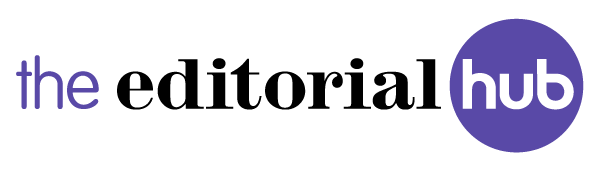An email lands in your inbox to let you know that an editorial board meeting is on the horizon and the editors want to see a report on submissions. And guess who has the joy of putting that together? Ah… it’s you.
If the thought of doing a submissions report makes you want to start banging your head on your keyboard, then get yourself a coffee and read our top tips for putting together reports for editors.
1. Know what the data you’re putting in the report relates to.
“Well, obviously I’m going to know what the data is about, I ran the report!” we hear you say – but are you sure? Is it relating to original submissions alone, or are revised submissions included in the figures? Is the date range relating to the submission or decision dates – or both?
For example, it’s not uncommon to find that the system has given you two reports which ought to be relating to the same set of manuscripts; but one of them totals to 78 manuscripts and the other to, say, 103.
When/as/if this happens, it’s important to understand why as you need to be able to explain this difference to your editor(s) – e.g., “the one with 103 includes revised submissions and the other doesn’t”.
Top Tip #1: Wherever possible, have a look at the raw data so you can check what has and hasn’t been included and always, always check that the figures on your charts match up.
2. Present the data in a way that’s clear and easy to understand.
Again, obvious, right? Well, not always. We’re all busy (understatement) so it’s easy to just copy/paste whatever charts and tables the system spits out in whatever format they happen to be in and consider the job done. But do they actually make sense?
Is the font that the system reports use clear and easy to read? Is the chart title something that your editor(s) will understand or just the name of the report that you’ve run? If the system’s presented the data in a pie-chart, is this the best way to analyse that data or would it be clearer in a bar-graph?
Taking a bit of time to reformat may be tedious but it will mean less confusion and fewer queries heading your way once the report’s been circulated – a win/win situation.
Top Tip #2: Try to view the report through your editor(s) eyes and present the data in a way that’s going to make sense to them.
3. Include information that your editor(s) will want to see.
Some editorial boards (and/or publishers) give very clear guidelines on what information they want to see in a report, but others just ask you to send them some data. If your editor(s) has(ve) been a bit vague, then we would suggest you include the following:
- At-A-Glance Statistics – If you’re using ScholarOne, these give a great overview of the journal including the accept ratio for the last year, how many manuscripts are currently pending, and how long the oldest manuscript has gone without a decision.
- Geographical Data – In our experience, editors love to see where in the world their submissions are coming from and what the geographical spread of accepted manuscripts is. So, unless your journal is very niche and only gets submissions from a small area, always include this information.
- Submissions Received by Month – We would recommend that (unless anyone’s specified otherwise) you provide monthly submission figures for a period of at least a year, if not two. This will give a good indication of whether there’s been growth in the number of submissions, as well as showing which periods of the year tend to be quieter.
- Editor Turnaround Times – If your journal is run by a team of editors, this can be a useful one to include as it will flag up if any of them are taking considerably longer than the others to get manuscripts to a point of decision. The Editor-in-Chief will want to be aware of this if they are!
Top Tip #3: Think about what data to include for your particular journal and your particular editor(s).